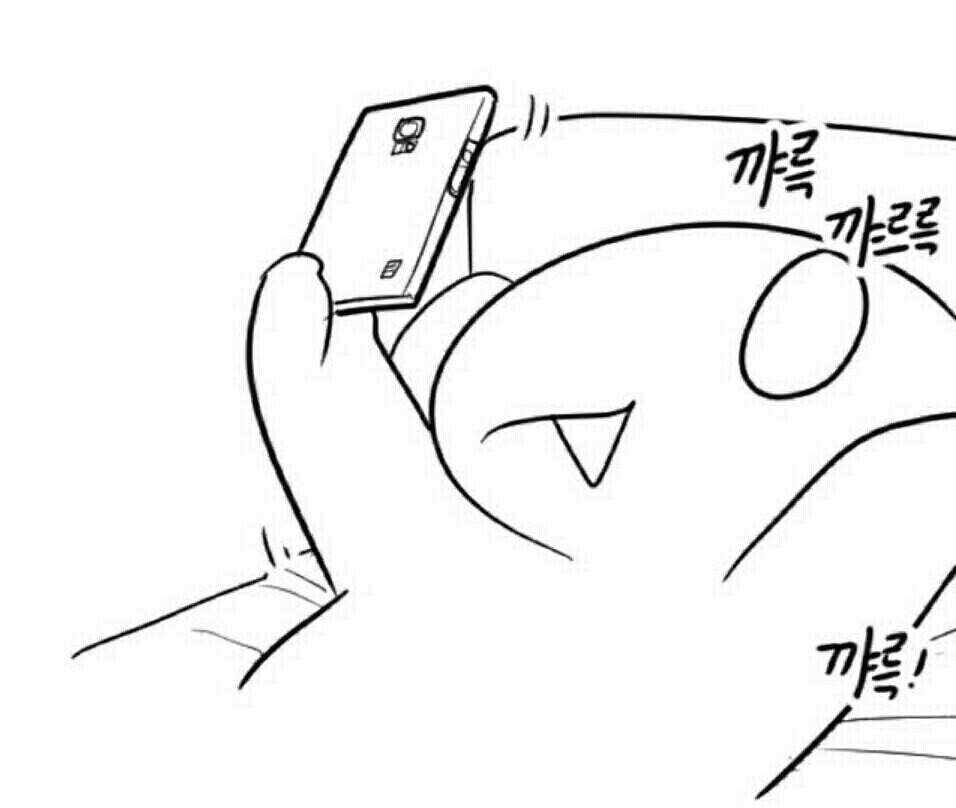메모장
yum 명령어 실행 오류 (except KeyboardInterrupt, e:) 본문
이런 오류가 뜰 경우
[root@192 ~]# yum install subversion
File "/bin/yum", line 30
except KeyboardInterrupt, e:
1. python 확인
$ ls /usr/bin/python*
/usr/bin/python /usr/bin/python2 /usr/bin/python2.7
/usr/bin/python-config /usr/bin/python2-config /usr/bin/python2.7-config
2. yum의 파이썬을 변경
$ gedit /usr/bin/yum
#!/usr/bin/python <<<----- 이부분을 위에 있는 파이썬으로 변경하고 저장(#!/usr/bin/python2.7)
import sys
try:
import yum
except ImportError:
print >> sys.stderr, """\
There was a problem importing one of the Python modules
required to run yum. The error leading to this problem was:
%s
Please install a package which provides this module, or
verify that the module is installed correctly.
It's possible that the above module doesn't match the
current version of Python, which is:
%s
If you cannot solve this problem yourself, please go to
the yum faq at:
http://yum.baseurl.org/wiki/Faq
""" % (sys.exc_value, sys.version)
sys.exit(1)
sys.path.insert(0, '/usr/share/yum-cli')
try:
import yummain
yummain.user_main(sys.argv[1:], exit_code=True)
except KeyboardInterrupt, e:
print >> sys.stderr, "\n\nExiting on user cancel."
sys.exit(1)
'OS > CentOS' 카테고리의 다른 글
| CentOS 개발환경 세팅 (jdk, mysql, python, sublimeText, fileZilla, tomcat, mysql workbench, playonlinux, eclipse, pycharm, pip, tensorflow, hadoop, hive, spark) (0) | 2018.01.07 |
|---|---|
| CentOS JDK설치 (0) | 2018.01.06 |